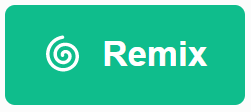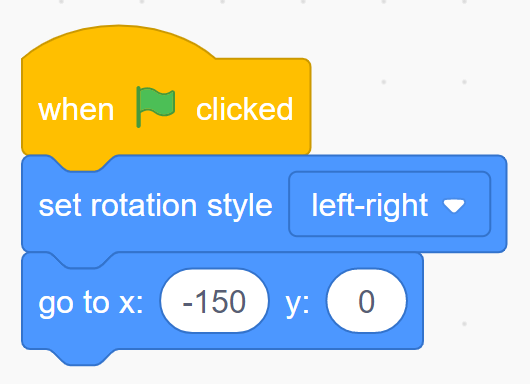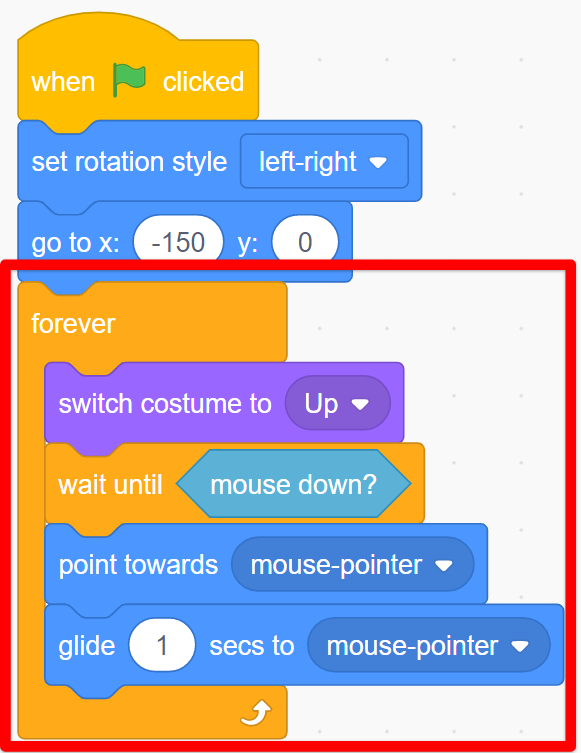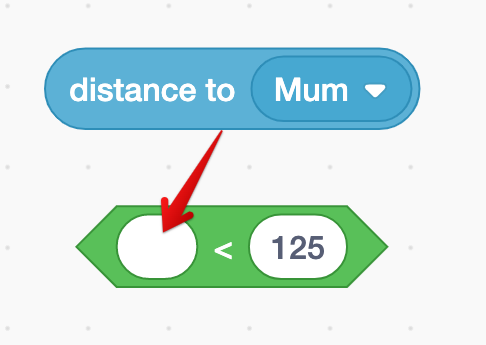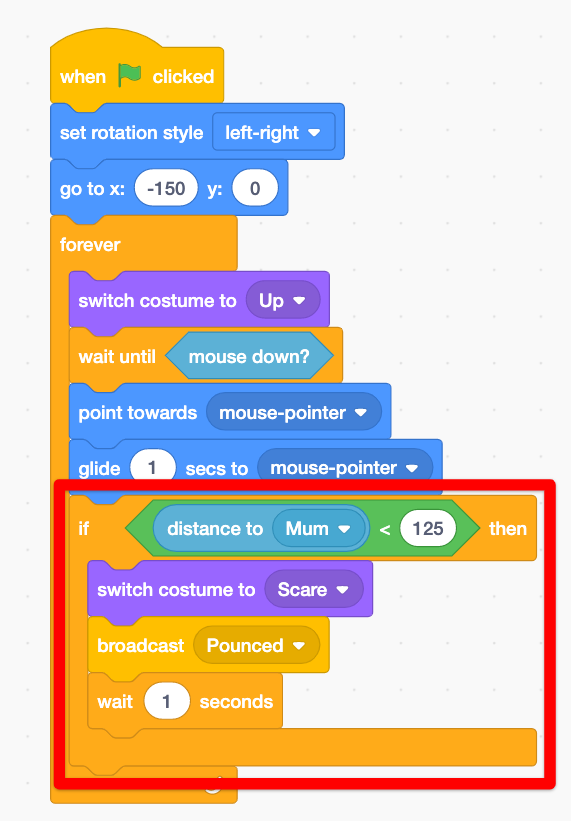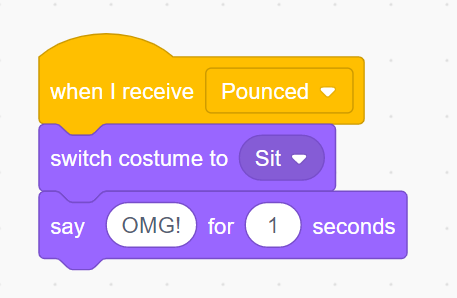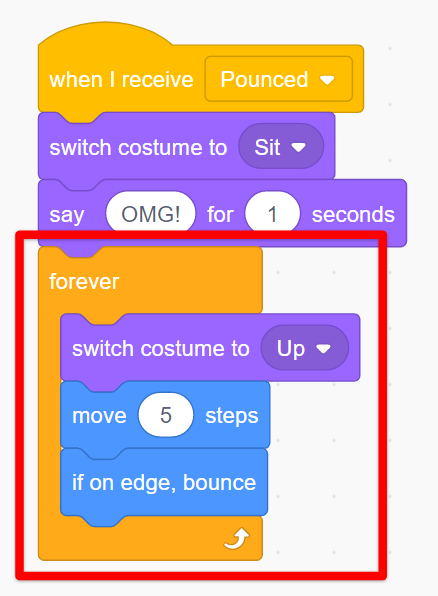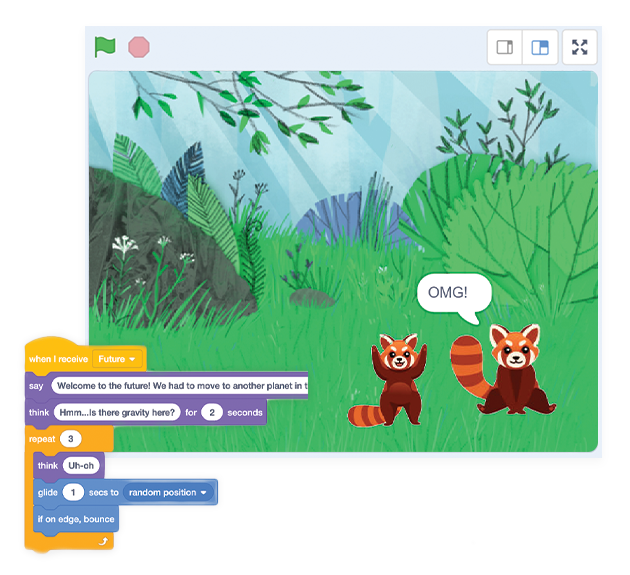Code Your Own Red Panda Game
We’ve put together a STEM activity for you to create your Panda Game in Scratch.
Let’s get started…
1. Go the Scratch website.
2. If you already have a Scratch account, click ‘Sign in’ and enter your login details, otherwise click ‘Join Scratch’ and create your free Scratch account.
Time to create your game…
3. Open the Red Panda Starter File, then click the ‘Remix’ button when you get there. This will make your own copy of the project!
4. Click on the sprite named “Pabu”. We are going to code Pabu to sneak up on his mom and surprise her!
5. First, add this code to start Pabu up on the top left corner.
6. Next, add this code to make Pabu go wherever you click your mouse. Make sure to press the Green Flag and test it out!
7. Next, let’s create this block that can check to see if Pabu is close to Mum…
…then if he is, he can sneak up on her and pounce with the code below!
8. …then if he is, he can sneak up on her and pounce with the code below!
9.
10. We can use the “broadcast Pounced” block that we added earlier to make Mum have a surprised reaction. Click on the sprite named “Mum” and let's build her code!
11. Start off with these blocks that will make her have a surprised reaction when Pabu pounces. Then test it out and see what she does.
12.The last step is to make the game a bit more of a challenge - we’ll give Mum some code to move around, so now Pabu has to chase her. Add the blocks below, then press the Green Flag to play the game
13.Well done! Congratulations on completing your game. Have fun playing, and don’t forget you can always add your own edits and customizations.