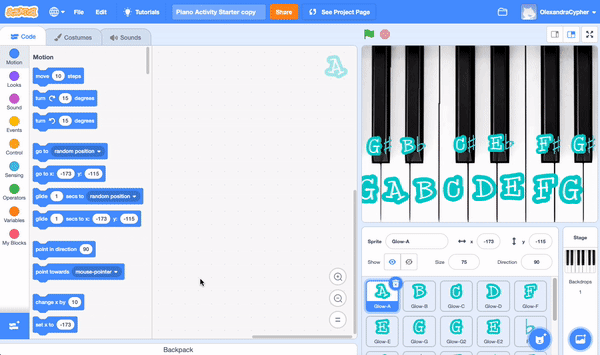Code Your Own Rockstar Piano
In this fun project, you’ll learn how to program a piano to make music when the keys are clicked on!
Let’s get started…
1. Visit the Scratch website.
2. If you already have a Scratch account, click ‘Sign in’ and enter your login details, otherwise click ‘Join Scratch’ and create your free Scratch account.
3. Once you’re logged in, open our Piano Activity - Starter File
4. Click the green ‘Remix’ button.
Let’s get coding…
5. First we need to add in a Music Extension to our project!
6. Next, we want to code our C key, so click on the Glow-C Sprite
7. We want to code our game so that each time a note is pressed, it makes the sound of that musical note! So here we need to add in a ‘When this Sprite is clicked’ triggering block, and the correct note sound block.
8. You will need to repeat this for each of your note Sprites! The below illustration will be helpful - or you can try and work it out yourself!
9. All done! Let’s save your project. Click the ‘File’ menu at the top of the screen and then click ‘Save now’.
Share it…
10. Now it’s time to share your creation. Click the orange ‘Share’ button at the top of the screen.
The ‘Share’ button will only be visible if you have verified your email with Scratch. If you can’t see the button, click on your profile name in the top right corner, select ‘Profile’ and follow the instructions in the orange banner at the top of the screen to verify your email.
11. Click the ‘Copy Link’ button.
You can share that link with friends and family by email or text message and they’ll be able to play your awesome superhero game.